So it may seem like a huge task to start a blog but it's great you are here to finally get started!
And honestly my most requested DM that I always get on a weekly basis : I want to start a blog how do I do it? So I decided to finally put together a guide to help get you started.
When I started my blog I did not start on a free platform which I think is the best way to be honest. If you are looking for a free alternative then it’s best to look it up on Pinterest for other helpful blog posts!
So lets get to it and I’ll tell you 5 things you need to do in order to start your very own blog!
1. You need to know what you want your blog to be about!
Now I know this may seem like a “DUH,” moment but trust me some people just know that they want a blog but don’t know what they want in it. And that is perfectly fine either way.
So ask yourself a couple questions:
What are you really passionate about it?
What is something that really sparks your interest?
If you had to talk to someone about something for HOURS, what would it be?
These questions are so important because you have to realize that what you choose is what you’re going to create content around.
Many people pick something based on what may be popular at the time or what they think their current audience wants to hear about.
Trust me, and focus on choosing something that YOU are passionate about. Regardless if you feel its trending or that your current audience will love it. You know how many people are in the world?
You will find an audience that loves your topic and you will thank me later for sticking to what you really love.
This is the the time that you want to start thinking about blogging niches to see if you fit in one or maybe you are starting a brand new niche!
Some common niches:
- lifestyle
- health & fitness
- home decor
- fashion
- parenting
- Finances
- frugal living
- DIY
- religious blogs
- Food
2. It’s time to Brand your blog!
Once you know what your blog is going to be about you can think of a name aka your domain. So mine is liz-laugh-love.com which reflects my lifestyle blog.
You want to try and keep your name short, easy to type and free of characters.
Yeah, so mine is the opposite but I love it. There are guidelines but of course if you come up with something you love then go for it!
They put in those guidelines because it lessens the chances that someone would type it in wrong. But to be honest, on instagram you have a space for your link the bio, no one really needs to punch it in.
Facebook, twitter, and pinterest you can link your website or post and people just need to click the link.
So do what makes sense to you and if you feel like it looks easy on the eyes, just do it!
HOWEVER, THERE IS ONE PART YOU NEED TO KNOW!
Many domains are taken already so you want to use a website to check whether someone has it already.
Click on the website below to help you out with this! It will even show you alternatives if the one you want is taken!
As soon as you have an idea type it in! You don’t want to get super hyped, starting to plan everything and then you realize you can’t use that domain!
When you find one that it is free, you don’t need to purchase your domain through that website. We will save that step further down below. The only reason why I would say to purchase it through a website like that is if you are not planning on starting anytime soon.
People sometimes just buy a domain and do nothing with it until years later but at least they own it.
Once you pick a name for your blog you can start to choose a theme, identify your unique style, pick a color scheme, and create your logo!!!
If you have no clue then start looking around at other blogs. This will help you identify what you like/don’t like!
Now you can create your own logo on Photoshop or even a free website like Canva. When I created my logo I used a website called http://fiver.com!
On that website there are tons of graphic designers with examples of other work they’ve done, prices, and customer reviews. When choosing an artist you want to make sure you look at all three and understand what you are paying for.
Some artists may be as cheap as $5 for a logo but that may not include any revisions. Others may be be more expensive like $100 for a logo and it might include multiple revisions, customized signature, different file types for your logo depending if it’s for print/website, and could come with a social media kit!
Be sure to do your research and always look at customer reviews to see if you want to work with someone!
3. We’re almost there, setting up & designing your WEBSITE!
So you will need to find a web host that will essentially do just that, host all of your content for you! This will store all your files for your site including pictures, video, written content, just everything.
I used a web host with the WordPress platform. There are several different hosts you can use but I used https://www.bluehost.com/!
I will list a couple different webhosts that are out there so you can do your own research:
1.https://www.inmotionhosting.com/
Now this is where you go out and do your own research. Determine which one you want and get started. I chose Blue Host and it came with a 1 click install for wordpress which was great for me!
This is how much it cost me to get started:
Basic Web hosting: $4.95 /per month
Search engine jumpstart: $2.99/ per month
SiteLock security: $23.88/annually
Domain Name Registration: $11.99/annually
Coupon Code: -$11.99
Total: $131.04
Alright guys once you get that out of the way it’s time to look at Website themes!
A theme is basically the skeleton of how your website look and how it will be set up.
This part can be extremely overwhelming because there is literally a million themes out there!! You can look it up directly through Bluehost or decide to do your own research.
There are free ones and of course ones you need to purchase. Just keep in mind that it may be a little more basic if you decide to go with a free one.
You can find themes by doing a simple google search, ETSY, or even Pinterest. Your keyword should be: website themes compatible with WordPress ( if you decide to use it).
I would suggest to find a theme that has everything you are already looking for vs. having to hire someone to build the extra things that you want into your website.
Also you want to make sure your theme has a mobile version as well because a large percentage of your audience will be using their phones!
Initially I had bought a theme that was fairly cheap and then started to build my website. I showed it to Cesar and he was like it looks very Myspace. I was so offended/frustrated since I spent so much darn time but after I calmed down I realized it just didn’t look good.
So I bought another theme that was more expensive but I really loved how it looked. It had all the features that I loved plus had easy tutorials on how to do everything which helped! It’s still the one I use today so I think I made a good choice.
Many people change themes so don’t think once you pick something you can’t change it. It may take a while to adjust to the new theme but there is always an option to change!
After you choose a theme you can look up on Pinterest what additional plug-ins you can download that will make your website better!
A plug-in is basically something you add to your site that can add a new functionality or feature to your website.
For example, there is a plug-in called Yoast which helps with SEO. If you’re like me and know nothing about search engine optimization this plug-in makes it a little easier for you!
You will find tons of pins on plug-ins you need and try to start small. Don’t go crazy and download every plug-in but just do a little at a time.
TIP: Search must have plug-ins for bloggers LOL, you’re welcome!
4. Start Creating your content!
You want to have a solid amount of content on your page before launching so when people go to your website they can look around.
Before I launched I wanted to have like several posts in each of my categories. I ended up downsizing and only having about 6 when I launched.
So do whatever is best for you and don’t be too hard on yourself! Also make sure you give yourself a deadline to launch your website if not this part can really drag.
Choose a day to brainstorm all the topics you want to write about and choose the ones you love the best to launch your website.
Save the other topics so once you launch you can keep a consistent flow of content.
Also, it’s best to take all of your own images to use on your site because of copyright issues. If you do not want to do that you can look into websites that offer free stock images that are copyright free. There is also paid subscription services for stock images that allows for unlimited downloads and a huge library of images to choose from. I used a service like this because I wanted high quality images to use and make my website just look more professional!
5. Plan your website launch strategy!
Like I said before, give yourself a deadline of when you are going to make your blog LIVE.
During this time you can plan out your social media strategy and how you will promote the launch of your blog.
I included a line in my bio that said “BLOG COMING SOON.” This allowed people who visited my profile to know that this is something I was working towards.
I talked about this in my other post about what I learned as a blogger but I built a foundation of my audience through Instagram.
For a little over a month I would connect with other bloggers and built a solid engagement level of people who were actually interested in what I had to say.
During this time you want to create as much as hype as you can! Little sneak peaks of what your website will look like and even a count down to the launch date! The more you talk about it and how hard you are working on it the more that people will want to see it!
Some because they really care and others because they’re just plain nosy!
Either way talk about it on every social media platform that you are active in! And if you aren’t active then get on it because you’re going to need that traffic flow once you announce!
Know that it will take time to build traffic so please don’t get discouraged!
I decided to do a big announcement coming soon post and then the next day announced my launch!
NOTE: I didn’t mention this but many people change their usernames on Instagram, Pinterest, Snapchat, and Twitter to match their domain name. Some people even create a brand new profile and start from scratch! It’s completely up to you! For me, “lizlaughlove” was already taken and I didn’t want to match my website because it would be more difficult to type that in with all the hyphens. I decided to stay with my original Instagram name, changed all my other usernames to match, and created a new gmail account that matched as well.
Alright guys!
I know that was a lot of information but this literally took me all day to write LOL. Yes, I had breaks but I wanted to make sure I was detailed.
Obviously what I covered here is simply to get you started but I want you to go out and do your own research. Trust me there is so much information out there and it’s better to look on your own! Some steps are more difficult than others and may require tons of google search but that’s how you learn people!
Well as usual thank you for stopping by and I hope that you learned something from today’s post!
It’s been real.
xoxo,
Liz-Laugh-Love
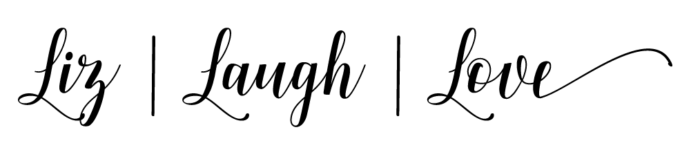







Chloe
Omg thank you thank you Liz! This is an amazing post! Thank you for always giving your expertise and helping the rest of us out there! You are truly an inspiration.
Liz-Laugh-Love
Aww thank you so much for your sweet words Chloe!!
Robin
How is the site engine working for you? I know I am looking for something to optimize my site.
-Robin
Runwayteacher.com
Liz-Laugh-Love
It’s working fine love! I don’t have any complaints!